Overview
Within the Home page you can see your portfolio in two ways – a Valuations view or a Weightings view. You select the relevant radio button to change the display.
Valuations View
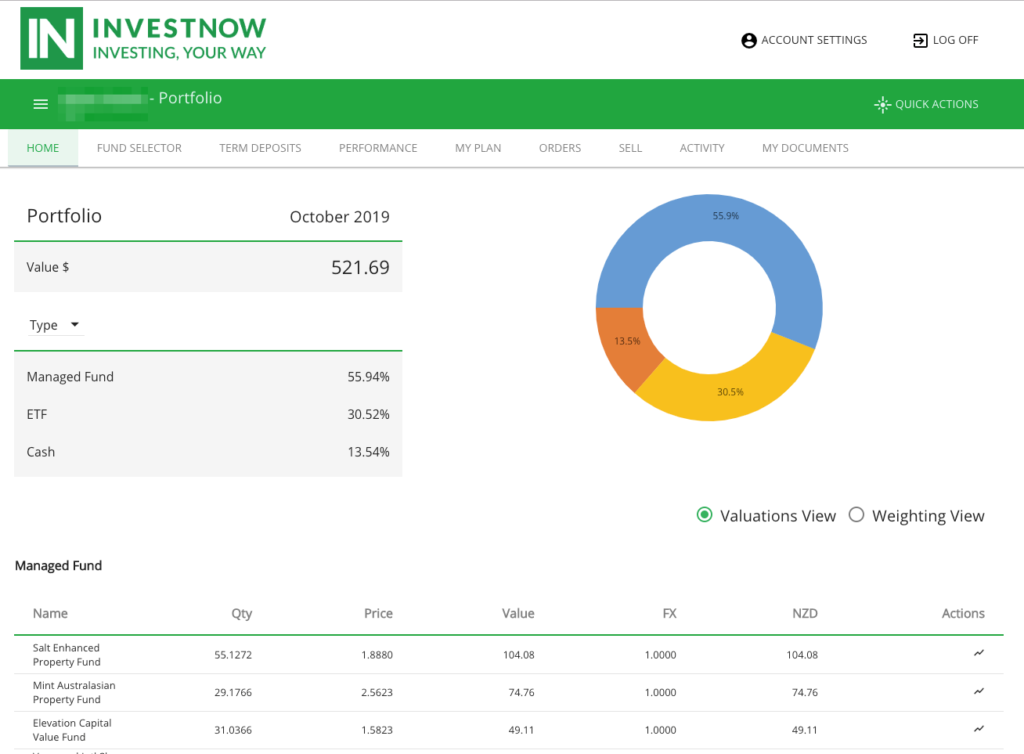
The valuations view provides, by asset, details such as quantity of units held, current price per unit, and total value of units held. By clicking on the chart icon, for each asset and under the Actions column header, you can display a chart of the lifetime performance of that asset (this chart is supplied by Morningstar).
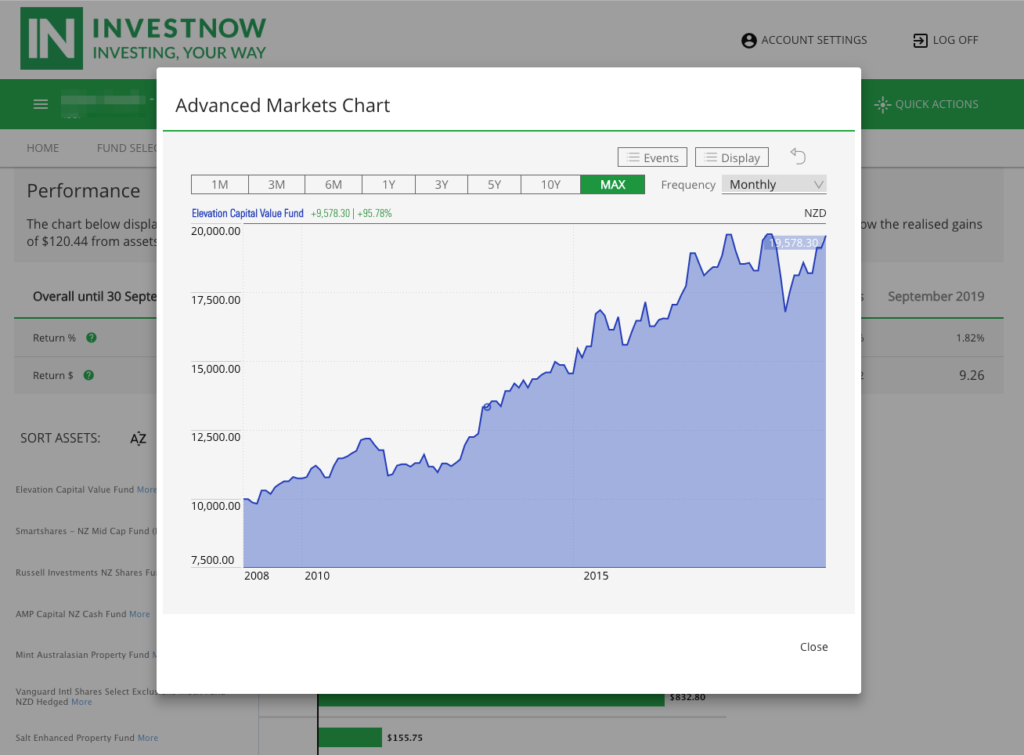
Weightings View
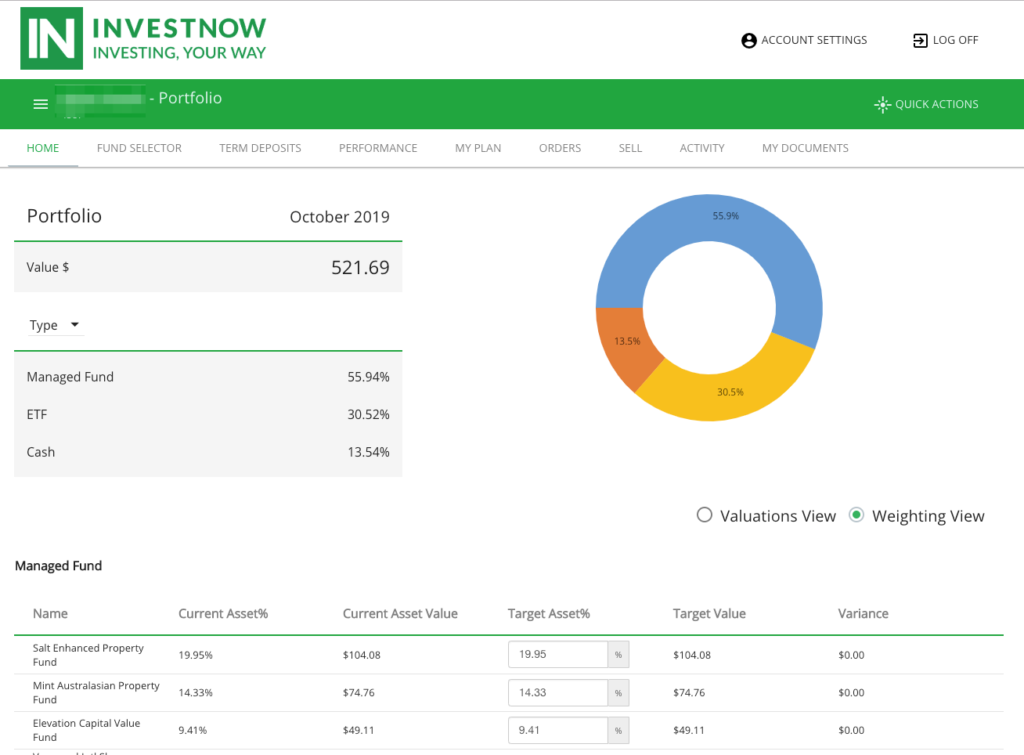
This is where you can create your own “Simple Model Portfolio” and set your own target weightings, for the assets in your portfolio, and you will see on-screen your actual weighting versus the target weighting. You can use this information if you wish to perform any form of rebalancing or changes to your portfolio.
