Each month we’d like to talk you through some of the key features of the InvestNow service, and the details behind the pages in the secure website.
This month it’s the Holdings Page.
As you’d gather from it’s name, the Holdings Page provides you with the detail behind your portfolio. Aside from the current value of your portfolio, which is based upon the most up-to-date unit prices available, it provides you with the following:
Different ways to view your portfolio
Here you can select between:
- Type of Assets – Cash vs Managed Funds;
- Top 10 – the top 10 assets you hold as a percenatge of the value of your portfolio;
- Currency – the currencies in which your assts are held (currently NZ Dollar for all portfolios)
- Regional – the regions where the fund managers are based
When you select each view the results are presenetd in numerical form and also reflected in the pie chart.
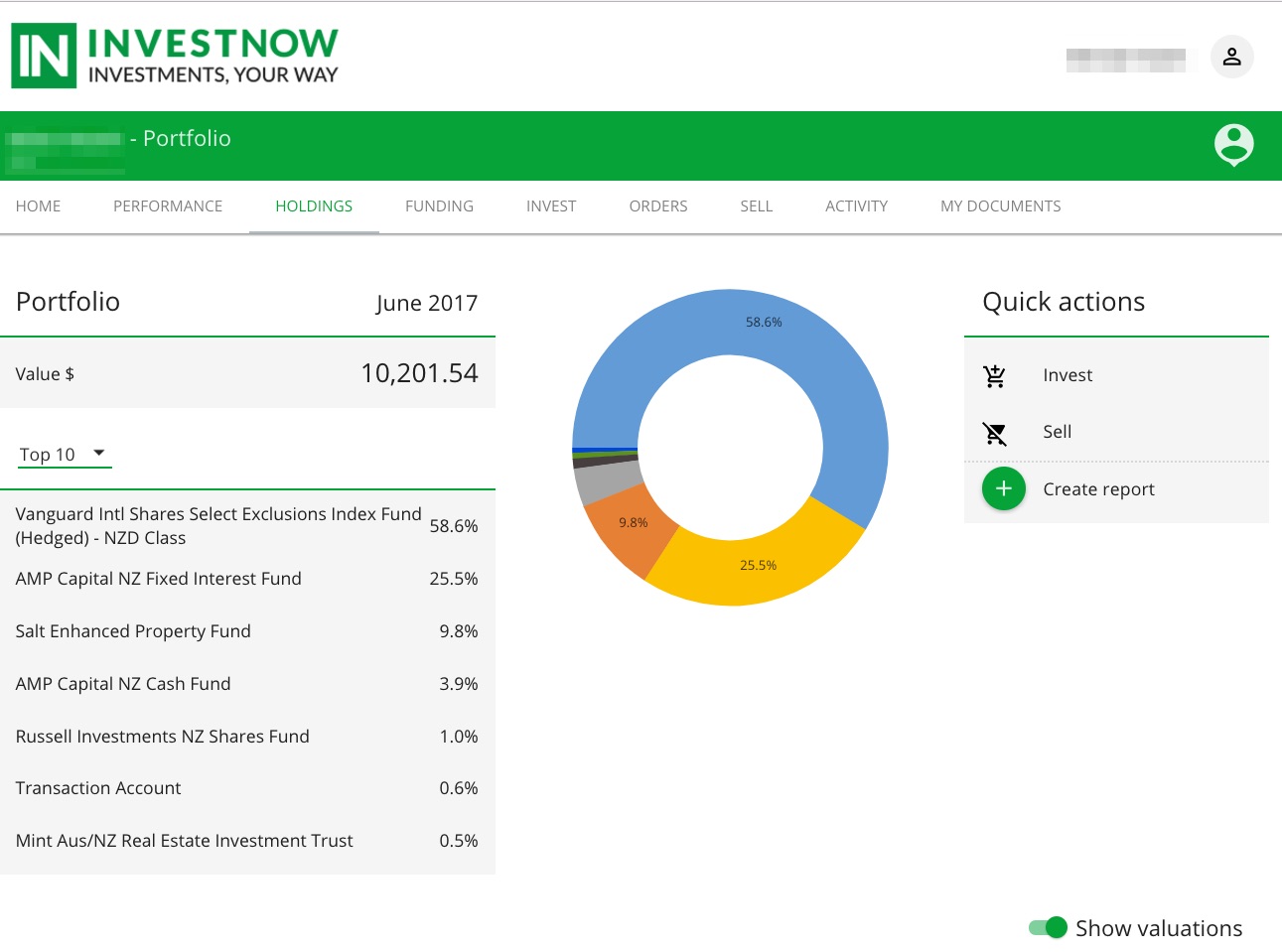
The Holdings Page also provides you the detail behind the assets your currently hold – namely the number of units held; the current unit price; value for each asset and, where applicable, the exchange rate where you are holding units in funds priced in currencies other than NZD.
To get this view you select the “Show valuations” option towards the bottom of the page.
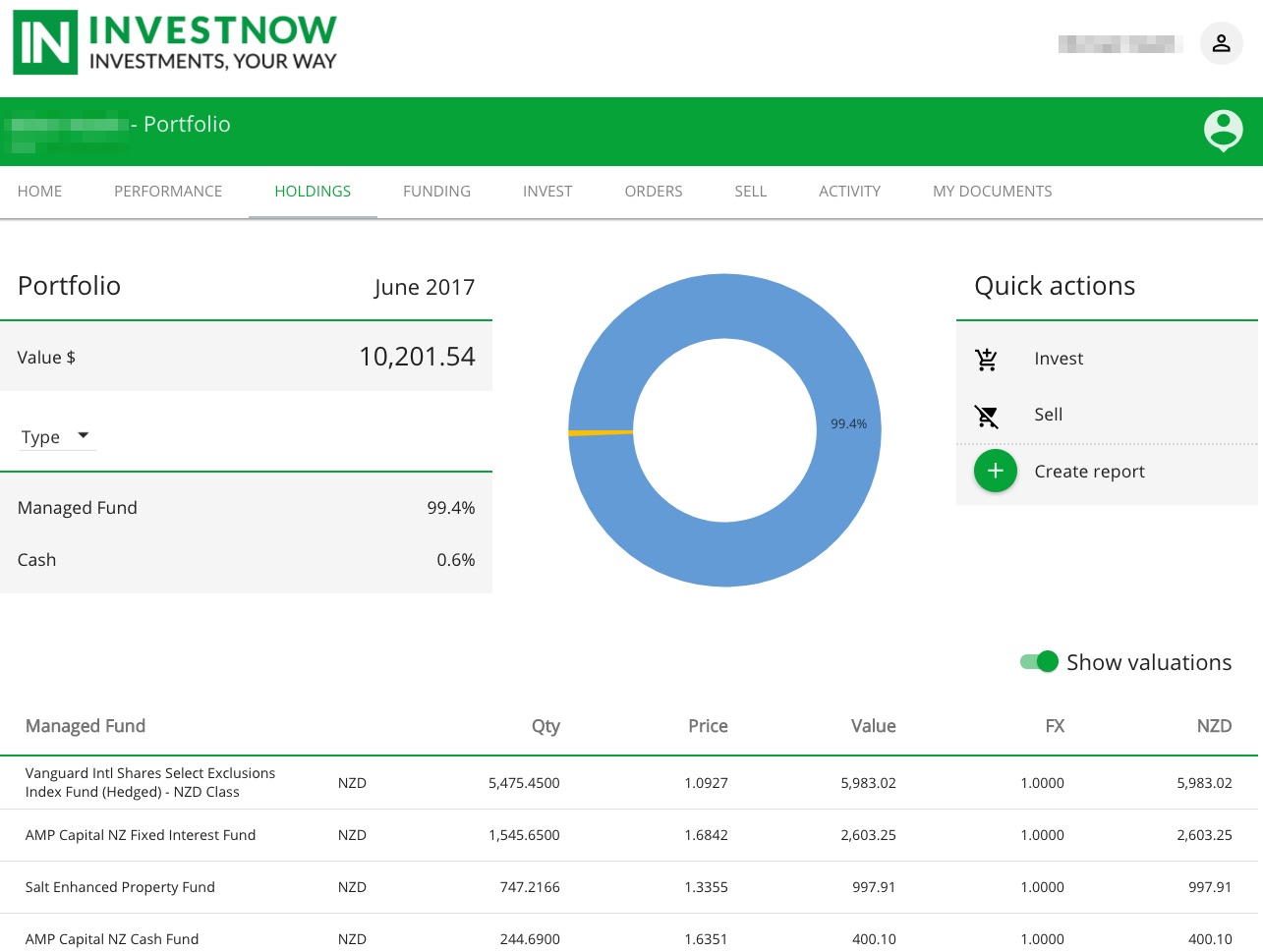
If you want to see the percentage weightings for each of your assets you simply switch off the “Show valuations” option and a table of weightings will be displayed. Based upon the current value for each asset, the proportiuon each one makes up of your portfolio is displayed.
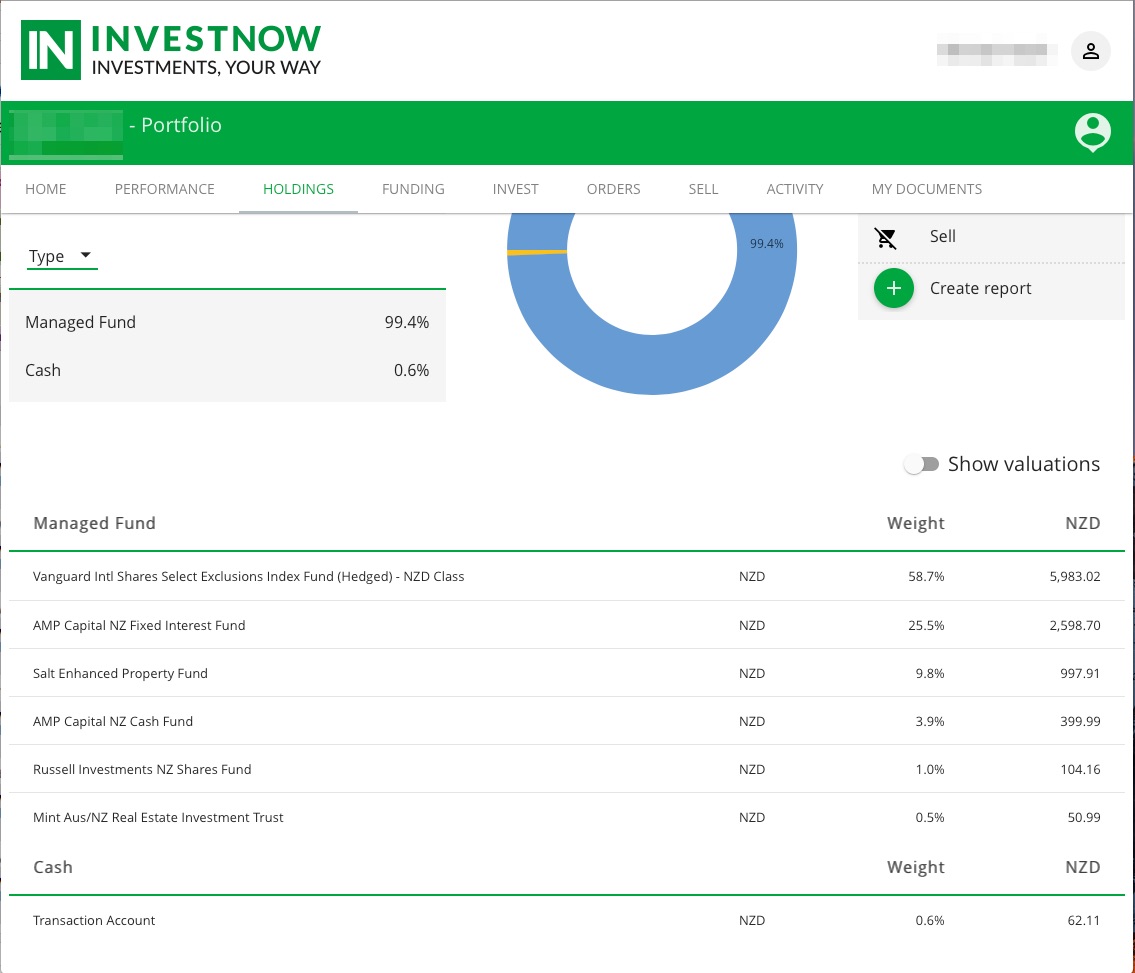
You can easily toggle between the “Valuations” and “Weightings” views of your portfolio.
There are also a number of “Quick actions” links on the Holdings Page – these are to get you to the most popular tasks from this page – Buy, Sell or Generate a report.
