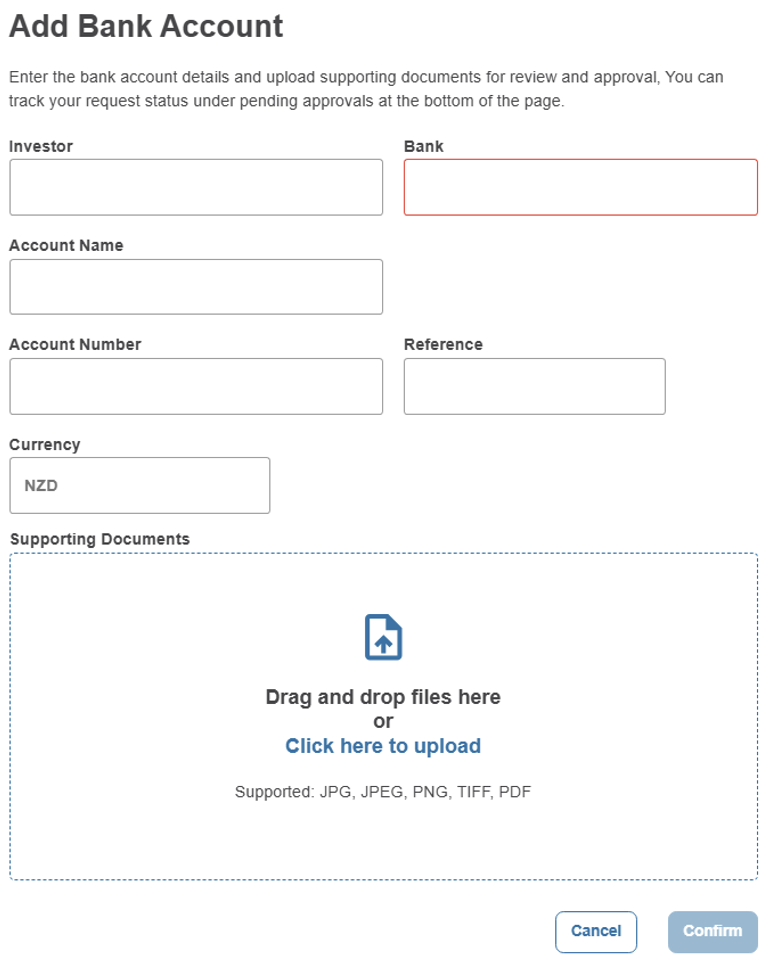To change your nominated bank accounts, follow these steps once logged in to your account:
1) Before you begin, you will need to download a bank statement or proof of account PDF through your online banking.
2) Log into your InvestNow account.
3) Select “Investor Profiles” in the top right corner if you are on a desktop. For mobile devices, click the “1 investor and 1 portfolio” tab and then click “Investor Profiles”.

4) Click “View Profile” next to the account you are wanting to add a bank account to.
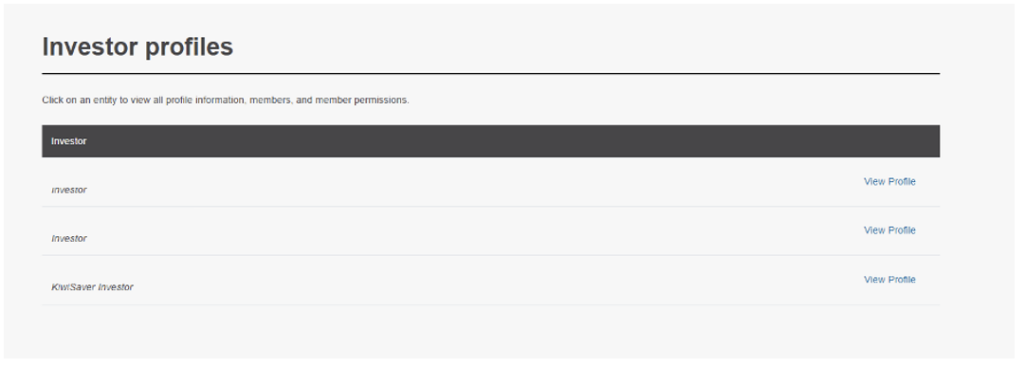
5) Click “Bank accounts”
6) Click “Add another bank account”
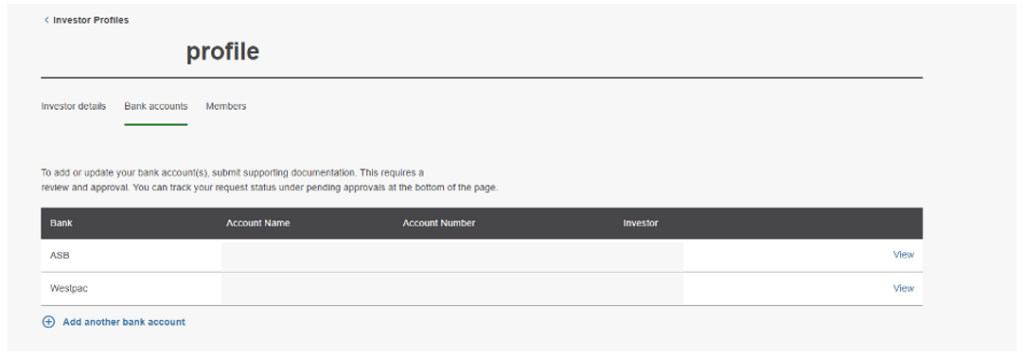
7) Enter in the bank account details and upload evidence of your bank account.