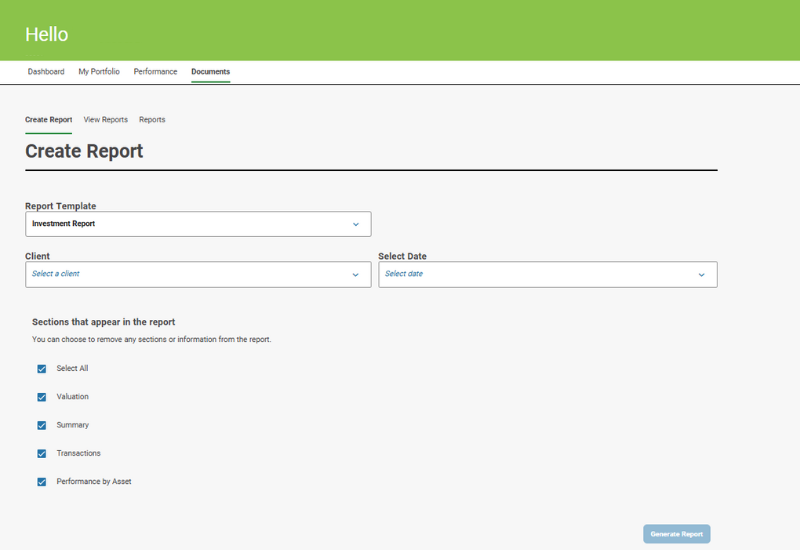How can I produce reports with information about my InvestNow KiwiSaver Scheme portfolio?
InvestNow is an online service. You can download statements when you are logged into your InvestNow KiwiSaver Scheme account.
There are three types of reports:
- Investment Report – provides information about your portfolio returns, contributions, tax information, and more (PDF format)
- Management Accounts Report – provides more detailed information that may be of use to you and/or your accountant (Excel format)
- General Ledger Report – provides information about your portfolio returns, contributions, tax information, and more (Excel format)
You can create any of the above reports by following these steps:
- Click the “Documents” tab
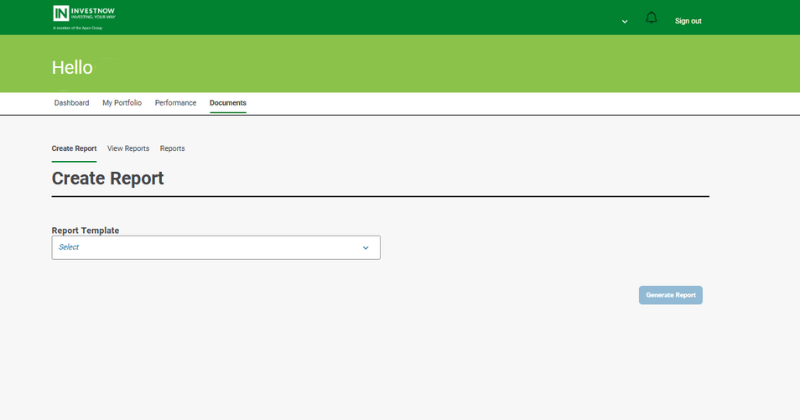
- Select the relevant report under “Report Template”
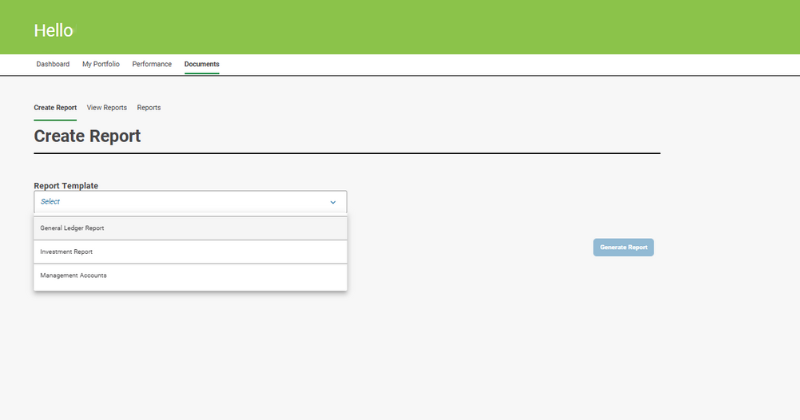
- Select a time period under “Select Date”
- Click “Generate Report”