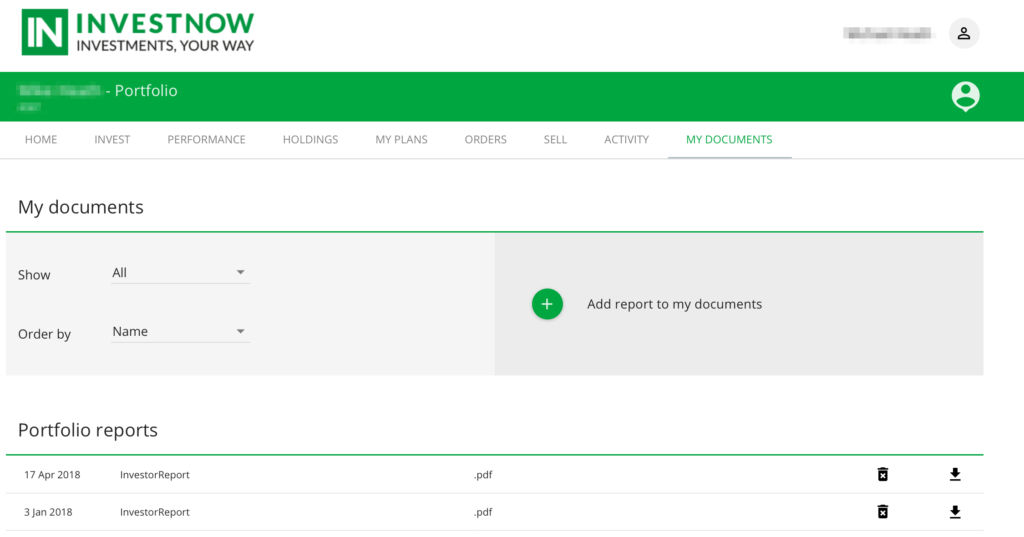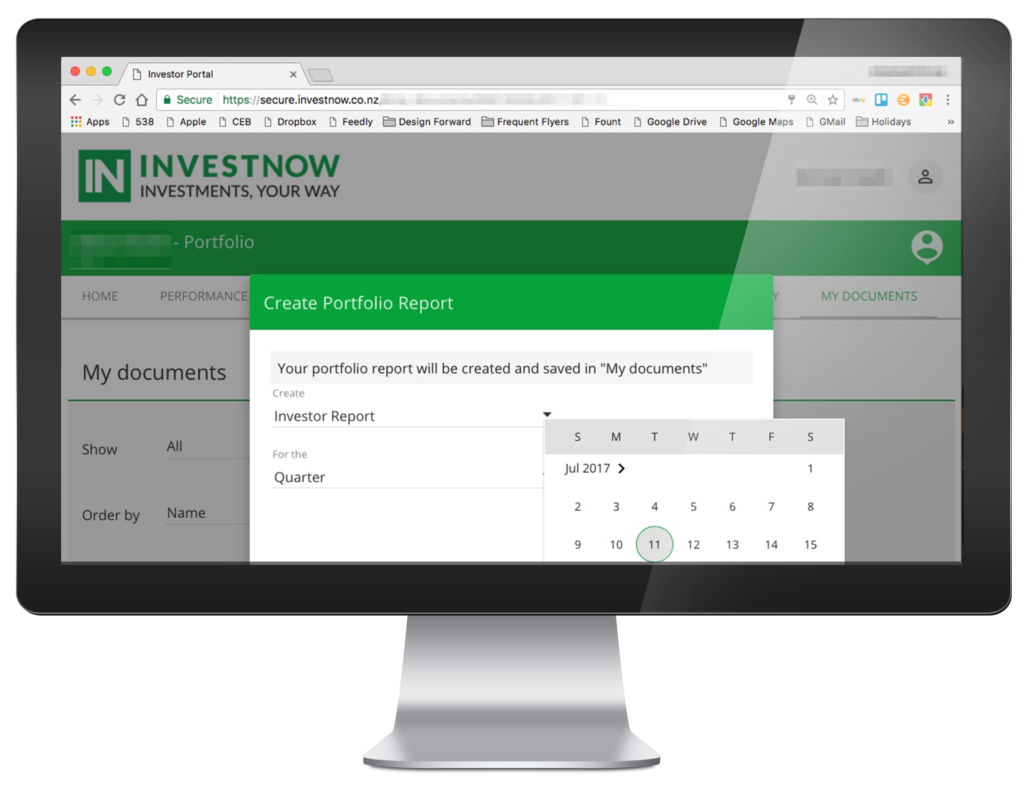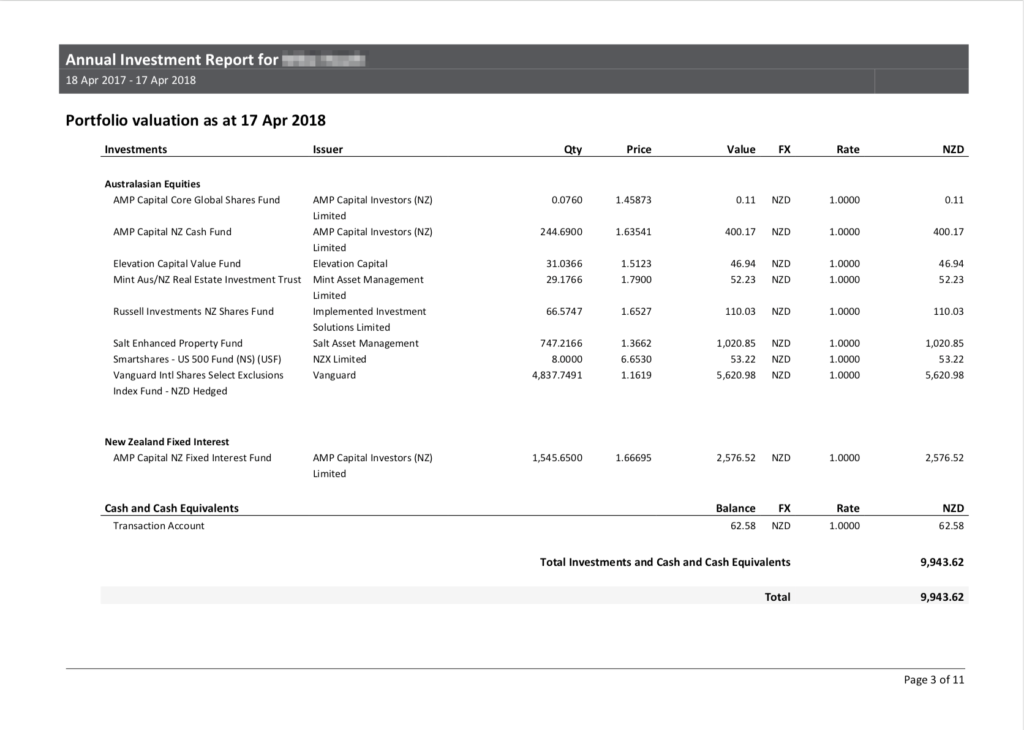Accessed through the My Documents page, the Investor Report gives you a full and detailed breakdown of all activity within your portfolio for the period you define, covering all transactional and financial aspects of your portfolio i.e deposits & withdrawals, buys & sells etc.
Here is how you produce one.
- Go to the My Documents page
- Click the “+” button to add a report to your documents
- Click the button beside “Create” and select “Investor Report”
- Selecting the period you want the report to cover and the end date.
The report will then be downloaded into your My Documents list, under the heading Portfolio reports from where you can download it to view/print.
The report is made up of the following sections and contains data for the period chosen:
- Portfolio return – high level total return, opening & closing values, deposits, withdrawals and any tax paid
- Portfolio valuation – value of each of the funds in your portfolio, including unit prices and quantities
- Deposits & withdrawals – details for any deposits and withdrawals
- Portfolio income – distribution details
- Portfolio taxes – all tax transactions
- Transactions – Buys and sells for each fund in the portfolio